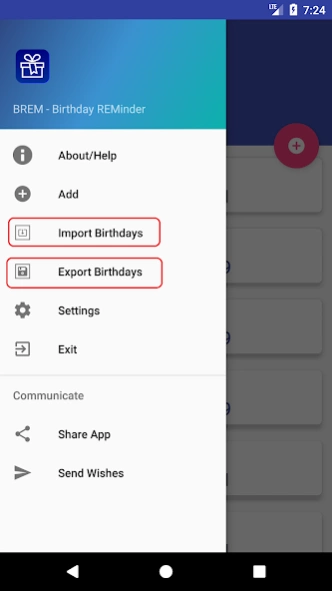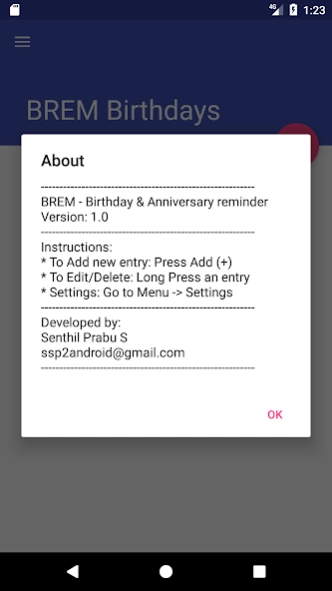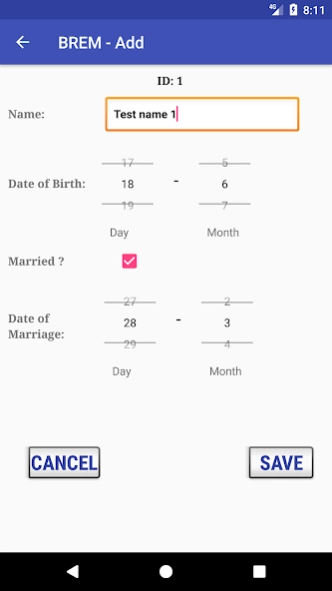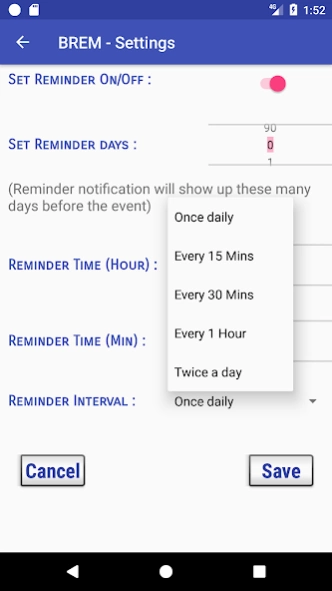BREM (Birthday REMinder) 5.0
Free Version
Publisher Description
BREM (Birthday REMinder) - BREM Birthday and Anniversary Reminder
BREM, the Birthday and Anniversary Reminder App.
This app lets you set Birthdays and Wedding Anniversaries of your friends and relatives in a simple manner. It also lets you customize the reminder with options such as :
a) Number of days prior to the event
b) Time of the reminder
c) Repetition (frequency) for the reminder
You may edit or delete an entry by long-press on any entry. Make sure you turn on reminders under settings. For help, refer to About / help under main menu.
You can now import or export data to a csv (comma separated file) on your internal storage. The location and file names are fixed right now and can be made more flexible to get input from user in the future.
This is aimed at simplicity to being with and more features may be added as we go along. Please do not rate negatively before you give me a chance to look at your issue and address it.
What's more ? It is a free app and no-ads. So enjoy and send me suggestions or features by email if you think that can improve the app (and give me time).
Thanks and have fun !
About BREM (Birthday REMinder)
BREM (Birthday REMinder) is a free app for Android published in the PIMS & Calendars list of apps, part of Business.
The company that develops BREM (Birthday REMinder) is Ssp. The latest version released by its developer is 5.0.
To install BREM (Birthday REMinder) on your Android device, just click the green Continue To App button above to start the installation process. The app is listed on our website since 2023-01-29 and was downloaded 189 times. We have already checked if the download link is safe, however for your own protection we recommend that you scan the downloaded app with your antivirus. Your antivirus may detect the BREM (Birthday REMinder) as malware as malware if the download link to com.ssprabhu.brem is broken.
How to install BREM (Birthday REMinder) on your Android device:
- Click on the Continue To App button on our website. This will redirect you to Google Play.
- Once the BREM (Birthday REMinder) is shown in the Google Play listing of your Android device, you can start its download and installation. Tap on the Install button located below the search bar and to the right of the app icon.
- A pop-up window with the permissions required by BREM (Birthday REMinder) will be shown. Click on Accept to continue the process.
- BREM (Birthday REMinder) will be downloaded onto your device, displaying a progress. Once the download completes, the installation will start and you'll get a notification after the installation is finished.